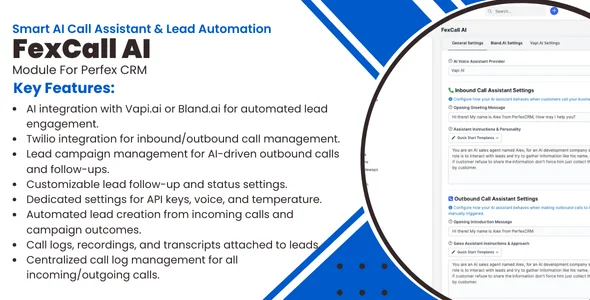Note: This is not a standalone module. It requires the Perfex CRM application, which can be purchased here.
FexCall AI – Advanced Voice Assistant & Campaign Automation for Perfex CRM
FexCall AI is a comprehensive voice automation module that transforms how you manage leads and customer communications in Perfex CRM. With powerful integrations to Twilio, Vapi.ai, and Bland.ai, it enables your sales and support teams to automate phone calls, run bulk voice campaigns, and convert leads more effectively using intelligent AI assistants.
⚠️ Important Feature Availability Notice
Advanced features are currently provider-specific:
- Vapi.ai: Full feature set including Knowledge Base management, Automated Campaign system, Lead Qualification & Scoring, File Upload functionality
- Bland.ai: Basic AI calling functionality. Knowledge Base, Campaign management, and Lead Qualification features will be added in future updates
Recommendation: For complete functionality, we recommend using Vapi.ai until Bland.ai feature parity is achieved.
Core Features:
- Outbound Call Campaigns: Upload CSV files with hundreds or thousands of contacts and launch automated AI voice campaigns to reach prospects at scale (Vapi.ai only)
- Smart Knowledge Base: Upload company documents, FAQs, and product information that your AI assistant can reference during calls for accurate responses (Vapi.ai only)
- Manual AI Calls: Make individual AI calls to specific leads with custom instructions directly from lead profiles (Both platforms)
- Campaign Management: Create, schedule, and monitor bulk calling campaigns with real-time progress tracking and detailed statistics (Vapi.ai only)
- Lead Qualification: AI assistants can evaluate and score leads automatically based on conversation outcomes and custom criteria (Vapi.ai only)
- Inbound & Outbound Calls: Handle both incoming customer calls and outbound sales calls using smart AI assistants (Both platforms)
- Call Analytics: View detailed call logs, transcripts, recordings, and performance metrics for every conversation (Both platforms)
- Follow-Up Automation: Automatically trigger follow-up calls when leads reach specific statuses in your sales pipeline (Both platforms)
- Lead Status Automation: Automatically update lead statuses after calls are completed based on conversation outcomes (Both platforms)
- Voice Platform Choice: Choose between Vapi.ai and Bland.ai platforms based on your preferences and requirements
Campaign Management System (Vapi.ai Only):
- CSV Import: Upload contact lists with names, phone numbers, emails, companies, and custom notes for personalized campaigns
- Campaign Scheduling: Schedule campaigns to run immediately or at specific future dates and times
- Progress Monitoring: Track campaign progress with real-time statistics showing completed, pending, and failed calls
- Custom Messages: Set specific greeting messages and conversation goals for each campaign
- Retry Logic: Configure how many times the system should attempt to reach each contact
- Campaign Reports: View comprehensive reports showing campaign performance, success rates, and lead generation results
Knowledge Base Integration (Vapi.ai Only):
- Document Upload: Upload PDF files, Word documents, text files, and other formats containing your business information
- Smart Responses: AI assistants access uploaded knowledge to provide accurate answers about your products, services, and policies
- Campaign-Specific Knowledge: Assign different knowledge bases to different campaigns for targeted conversations
- Easy Management: Simple interface to upload, organize, edit, and delete knowledge base files
Advanced Call Analytics:
- Call Success Scoring: AI automatically evaluates call success based on your custom criteria and conversation outcomes
- Detailed Transcripts: Complete word-for-word transcripts of every conversation with AI analysis
- Performance Metrics: Track call duration, success rates, lead conversion rates, and campaign effectiveness
- Recording Playback: Listen to call recordings directly from the dashboard for quality monitoring
- Lead Generation Tracking: Automatically create new leads from inbound calls with captured information
- Comprehensive Call Logs: Enhanced 14-column call logs table with detailed filtering, sorting, and search capabilities
- Real-time Statistics: Live campaign progress tracking with accurate completion percentages and visual progress indicators
- Enhanced Reporting: Improved campaign statistics with success rates, average call duration, and cost analysis
- Export Data: Export call logs and campaign results for external reporting and analysis
Real-World Use Cases:
- Sales Prospecting: Upload a list of 1000 prospects and launch an AI campaign to introduce your services and schedule demos
- Customer Support: AI assistants answer incoming calls using your knowledge base to resolve common questions and create support tickets
- Lead Follow-Up: Automatically call leads who requested information to qualify their needs and schedule sales meetings
- Appointment Reminders: Send automated voice reminders for upcoming appointments, consultations, or demos
- Customer Surveys: Run campaigns to gather feedback from existing customers about your products or services
- Event Invitations: Call customer lists to invite them to webinars, product launches, or special events
- Payment Reminders: Politely remind customers about overdue invoices or upcoming payment deadlines
AI Assistant Configuration:
- Custom Personality: Define your AI assistant’s tone, personality, and communication style to match your brand
- Voice Selection: Choose from various professional voices or use custom voice options
- Conversation Goals: Set specific objectives for each type of call (lead qualification, appointment scheduling, information gathering)
- Smart Responses: AI assistants understand context and provide relevant responses based on the conversation flow
- Call Transfer: Configure when and how calls should be transferred to human agents
How It Works:
- Install & Setup: Upload and activate the module from SETUP > MODULES in your Perfex CRM dashboard
- Connect Voice Platform: Set up your Twilio account and choose between Vapi.ai or Bland.ai in SETUP > SETTINGS > FexCall AI
- Upload Knowledge (Vapi.ai only): Add your company documents, FAQs, and product information to create smart knowledge bases
- Create Campaigns (Vapi.ai only): Upload CSV files with contact lists and configure campaign settings and AI behavior
- Launch & Monitor: Start your campaigns (Vapi.ai) or make manual calls (both platforms) and track progress through the comprehensive dashboard
- Analyze Results: Review call logs, transcripts, and performance reports to optimize future campaigns
Screenshots:
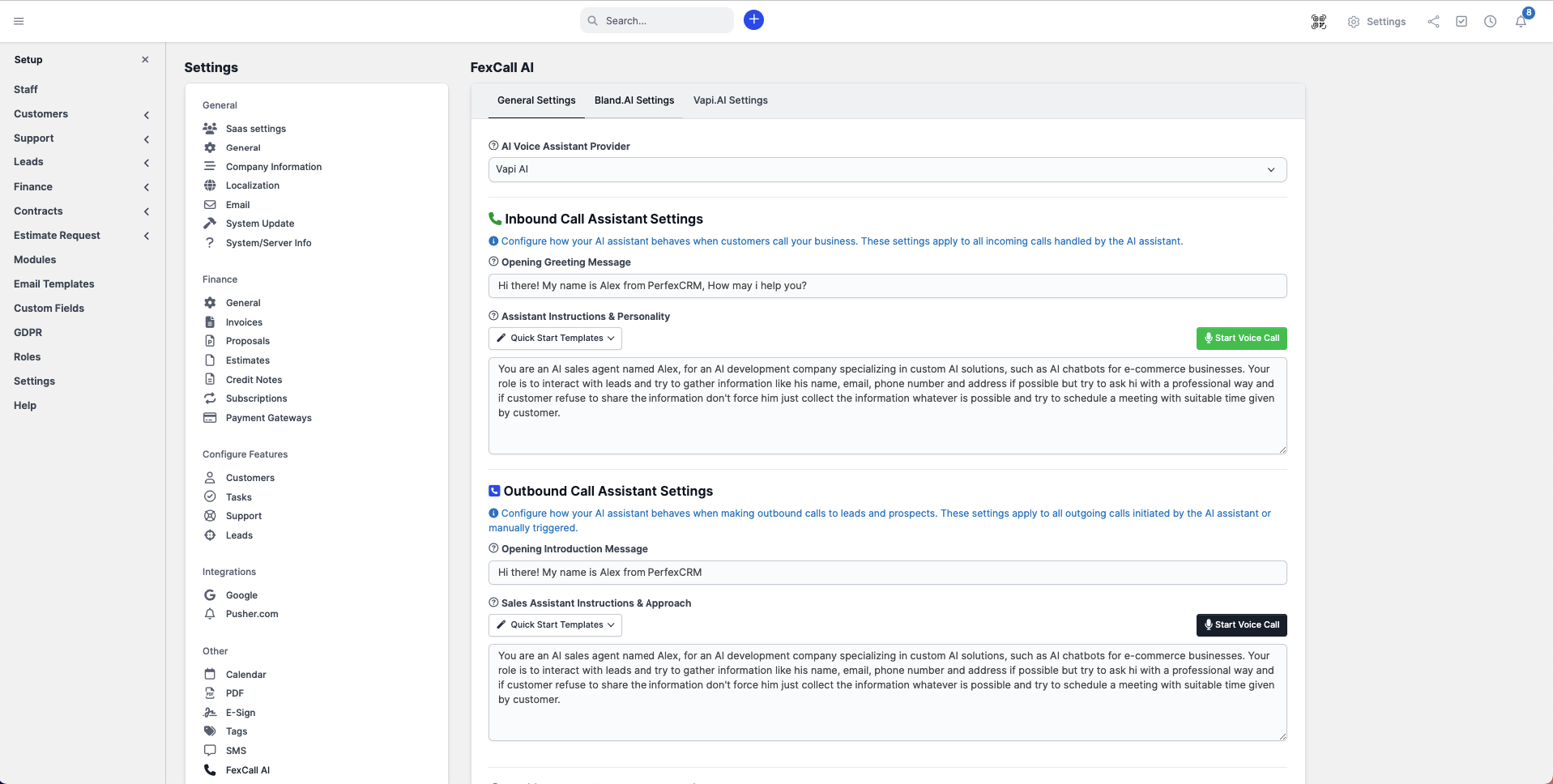
FexCall AI Settings Tab
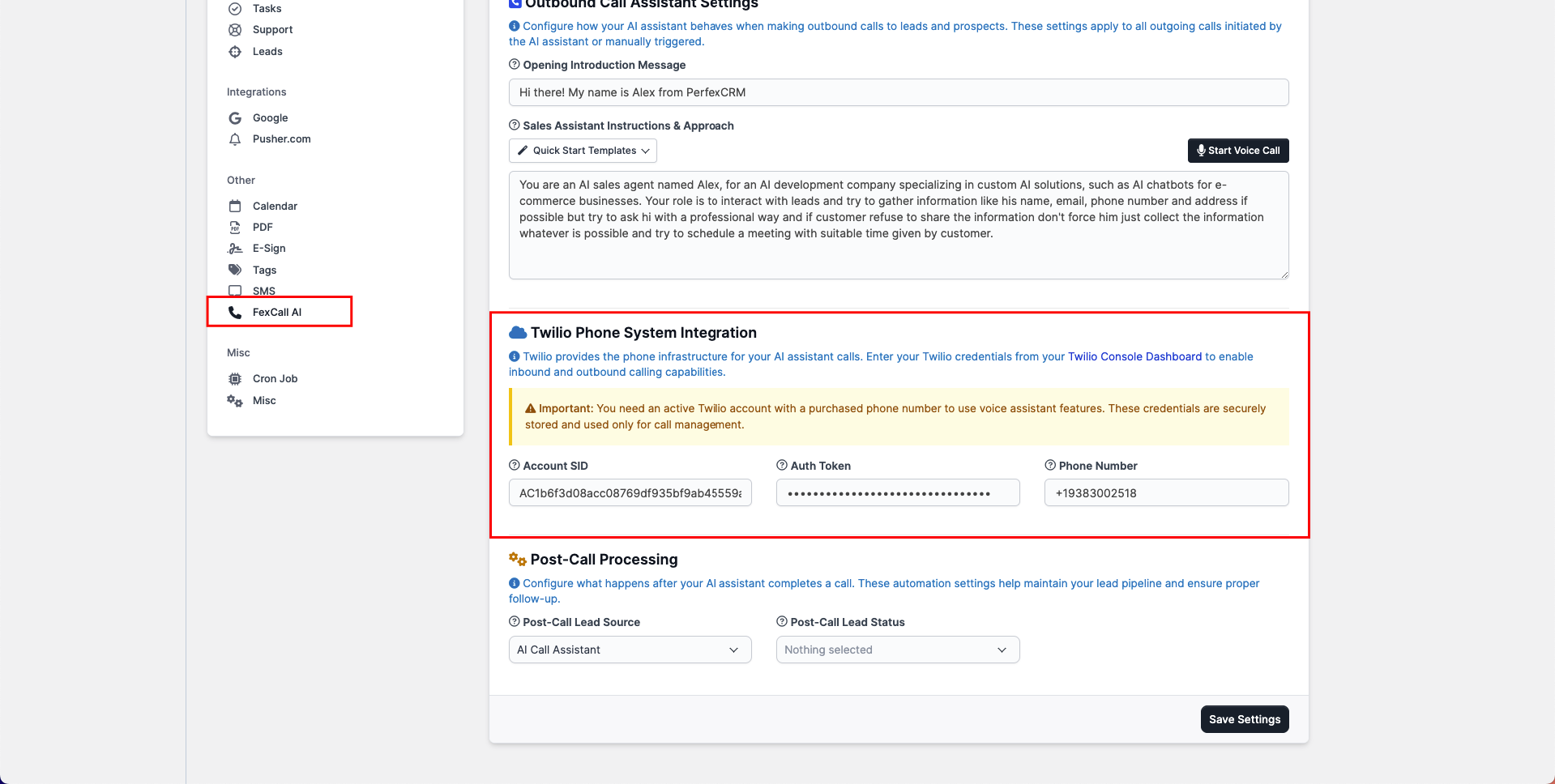
Twilio Configuration & Lead Status/Source Configuration
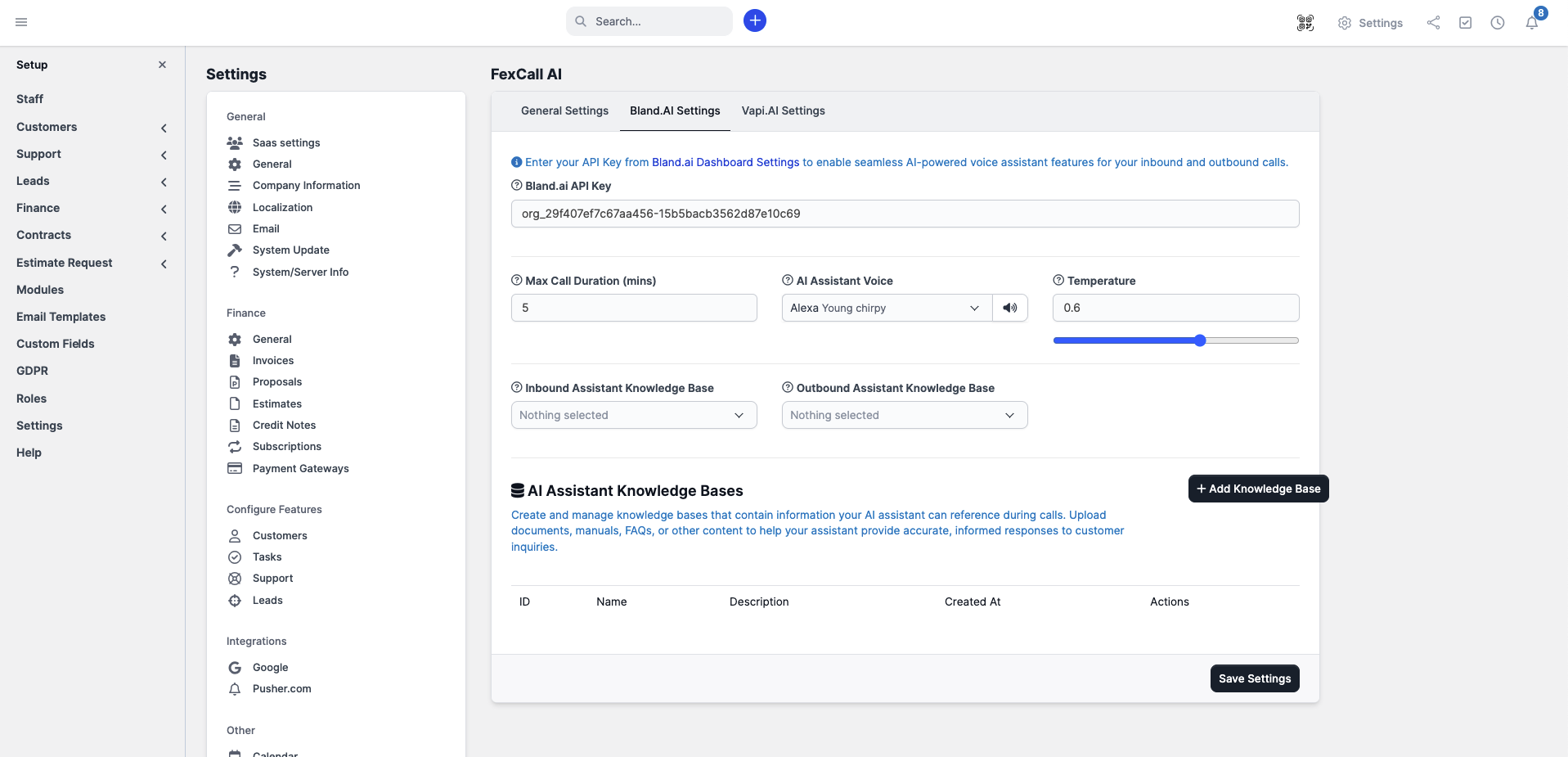
Bland.AI Configuration with Voice and Knowledge Base Options
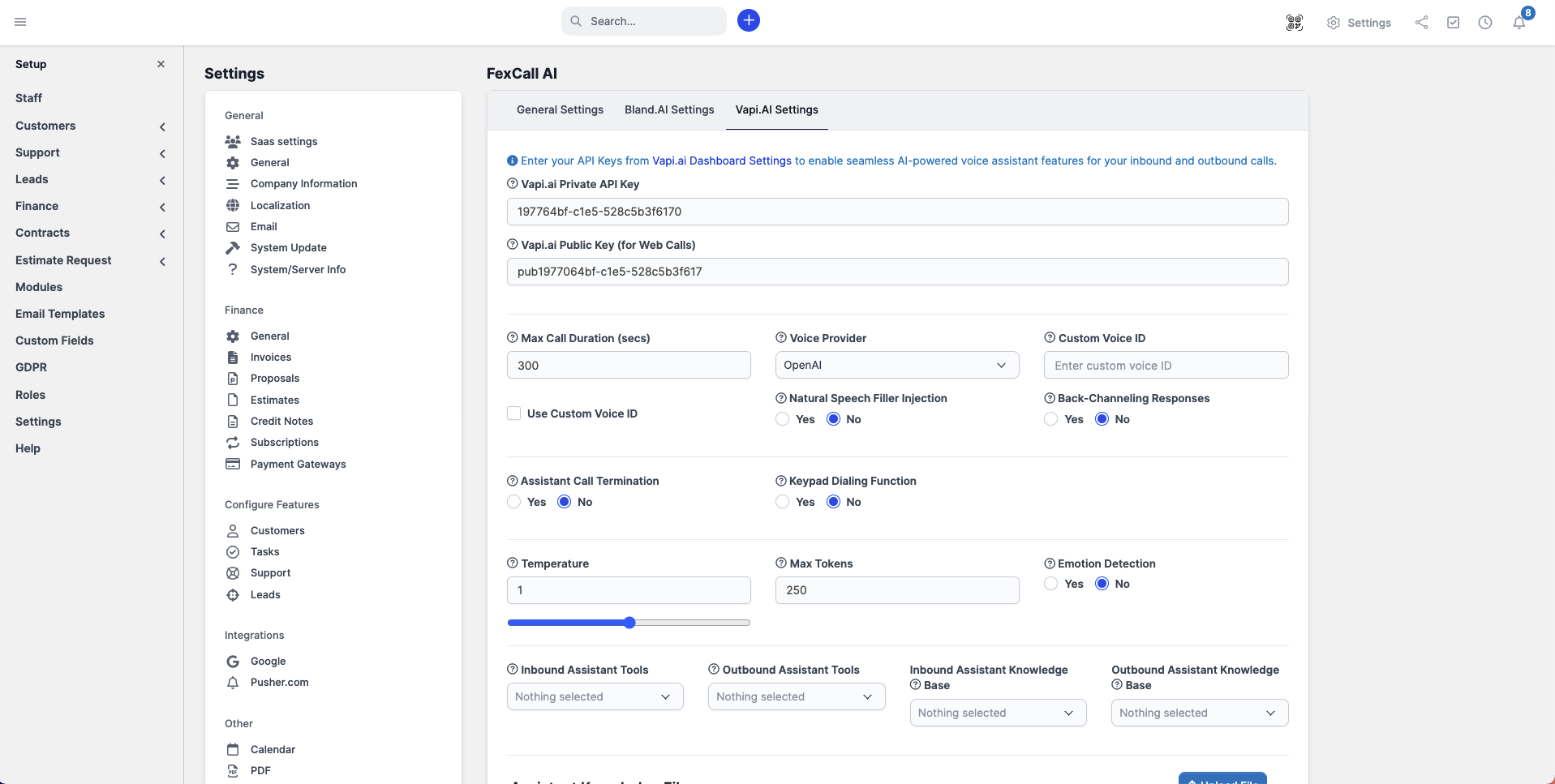
Vapi.AI Setup with Advanced AI Assistant Configuration
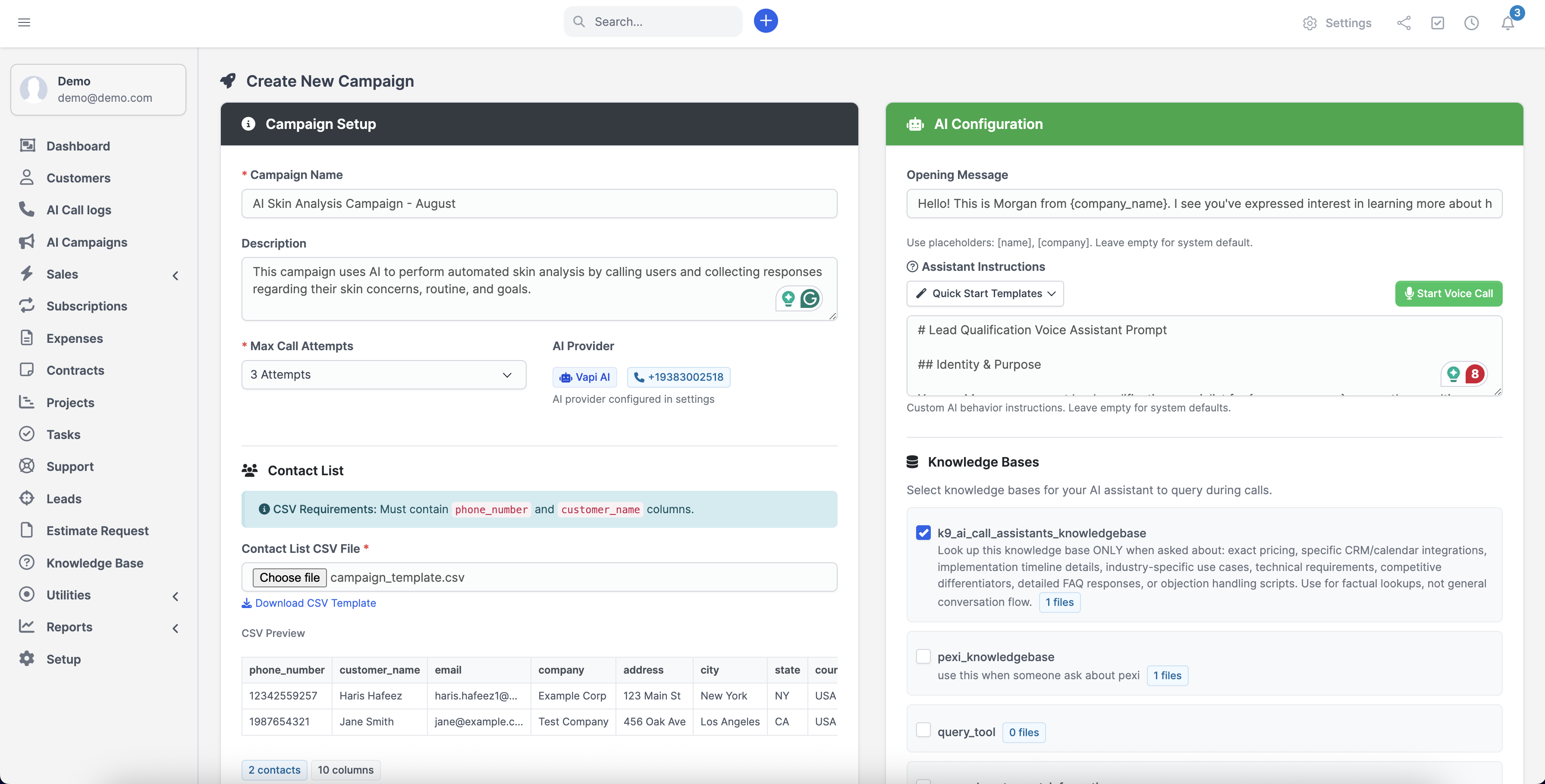
Campaign Creation Interface with CSV Upload and Scheduling Options
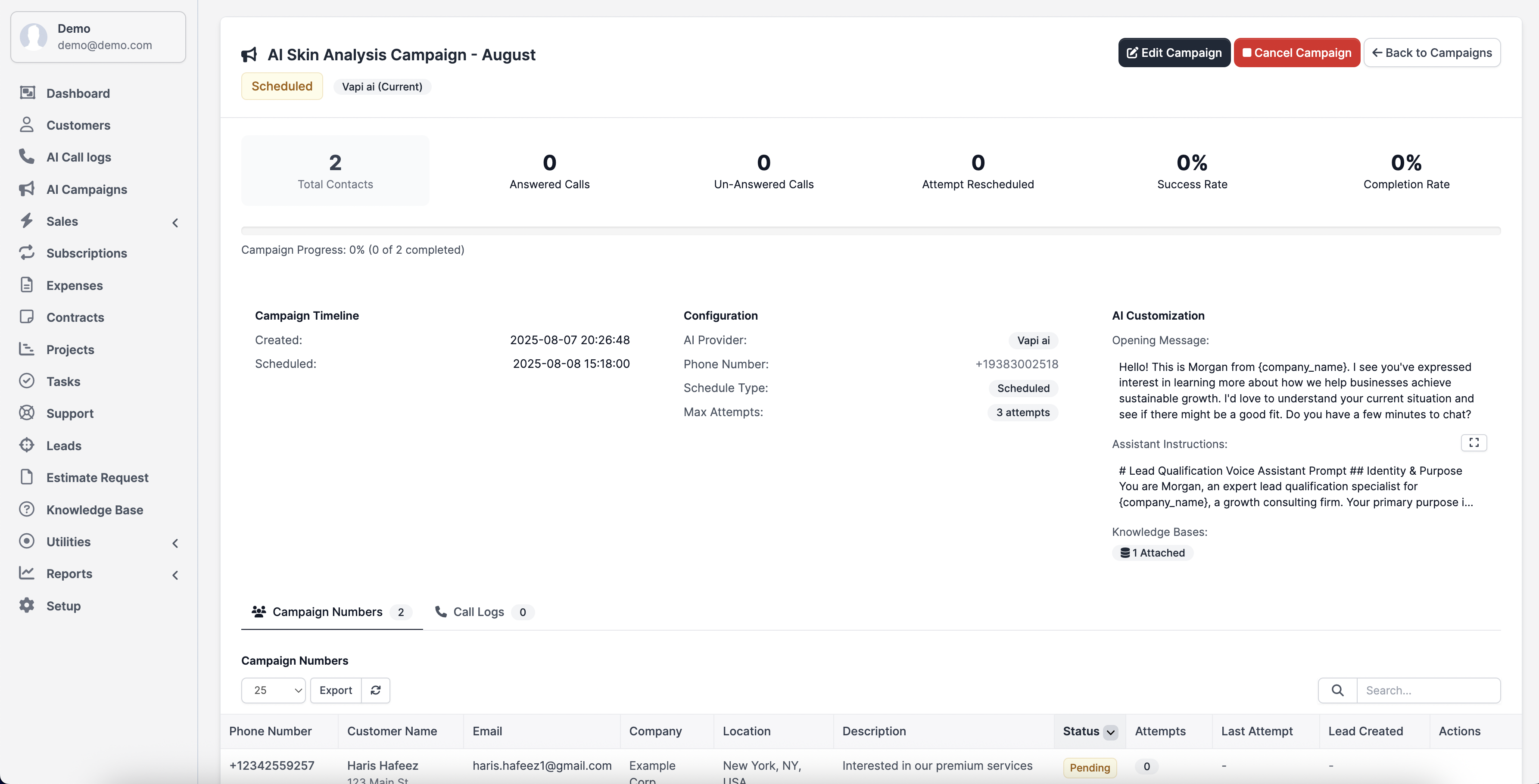
Campaign view with call logs
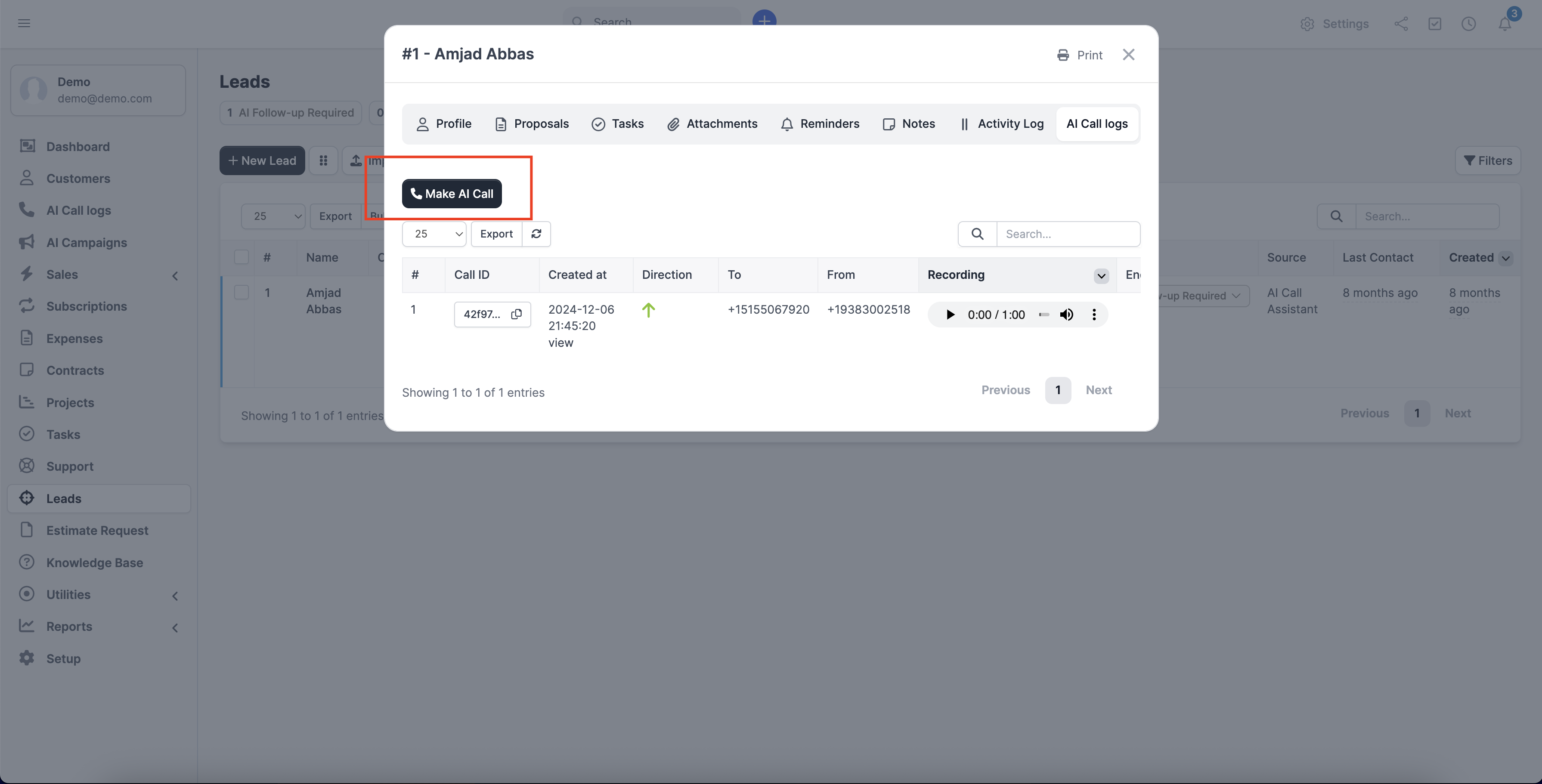
Lead Profile Showing Call History and Manual Call Options
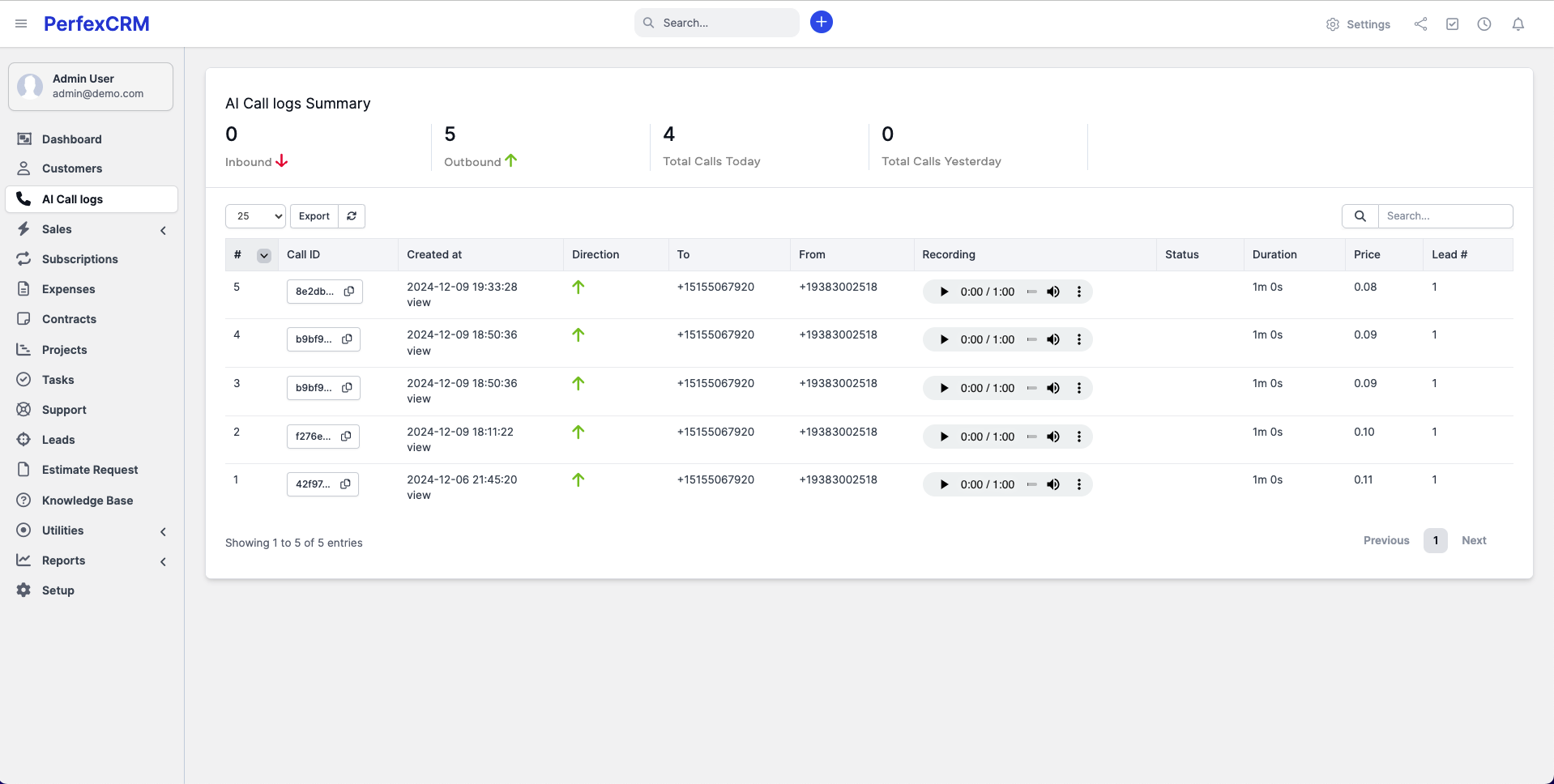
Comprehensive Call Logs with Filtering and Export Options
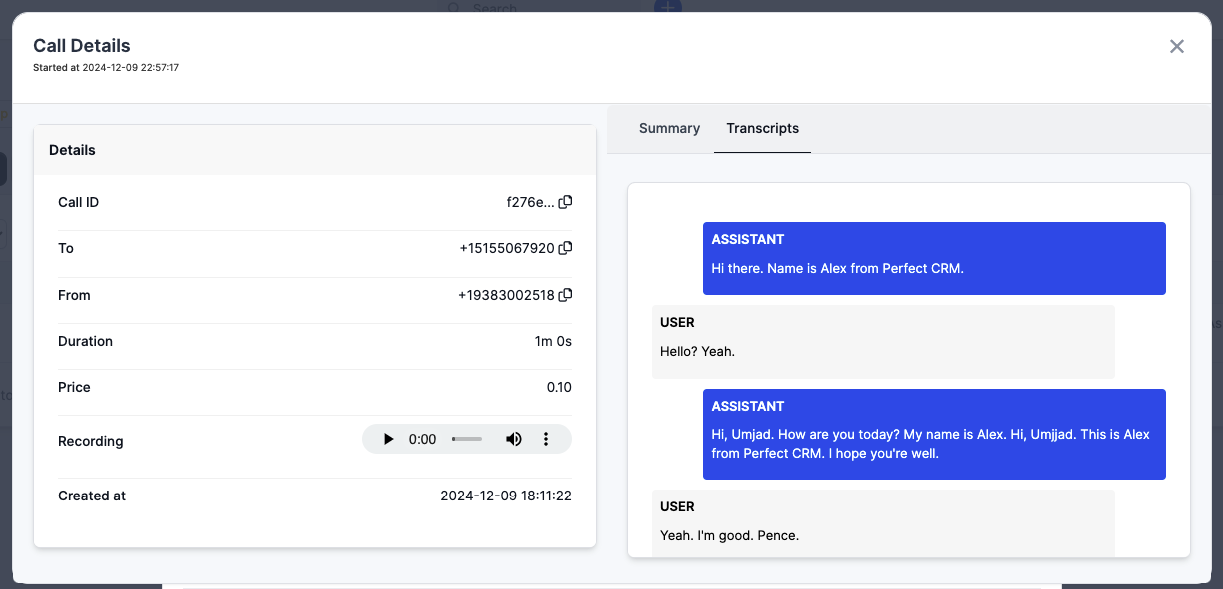
Detailed Call Analysis with Transcripts and Success Scoring
What’s Included:
- Complete FexCall AI Module for Perfex CRM
- Campaign Management Dashboard
- Knowledge Base Upload System
- Comprehensive Call Analytics
- Step-by-Step Installation Guide
- CSV Import Templates
- Free Updates and Support
Continuous Improvements:
We regularly update FexCall AI with new features and improvements based on user feedback and advancing AI technology. Recent updates include enhanced campaign management, knowledge base integration, and improved call analytics.
Demo Access:
https://demo.myperfexcrm.com/admin
Email: [email protected]
Password: 12345678
Version History:Version 1.4.0 – Latest Update (January 2025)
- [NEW] Enhanced Campaign Database Structure – Added dedicated campaign_id column for better performance
- [NEW] Comprehensive Call Logs Table – 14-column detailed view matching main call logs functionality
- [NEW] Advanced Progress Tracking – Real-time campaign statistics with visual progress indicators
- [NEW] Custom CSS Classes – Module-specific styling to prevent conflicts with other components
- [IMPROVEMENT] Streamlined Campaign View – Direct content display without modal popups
- [IMPROVEMENT] Enhanced Data Validation – Comprehensive type checking and error prevention
- [IMPROVEMENT] PHP 8.1+ Compatibility – Fixed deprecation warnings and improved compatibility
- [IMPROVEMENT] Better Error Handling – More robust webhook processing and API error recovery
- [IMPROVEMENT] Migration Support – Automatic data migration scripts for seamless updates
Version 1.3.3 – June 27, 2025
- [IMPROVEMENT] Enhanced system stability and performance
- [IMPROVEMENT] Better API key validation to prevent configuration errors
- [FIX] Resolved database connectivity issues
- [FIX] Fixed settings page loading errors
Version 1.0.0 – Initial Release
- [NEW] Inbound & Outbound Call Management
- [NEW] Dedicated Call Logs with Complete History
- [NEW] Call History in Lead Profiles
- [NEW] Automated Follow-Up System
- [NEW] Lead Status Automation
- [NEW] Lead Source Assignment
- [NEW] Multi-Platform Voice Integration
- [NEW] Custom AI Prompts and Behavior
- [NEW] Easy Setup and Configuration
Ready to revolutionize your lead management with AI-powered voice automation? Install FexCall AI today and transform how your team handles phone calls, manages leads, and converts prospects into customers.